Specify that the Exclude empty fields from attachment search option on the Attachments screen of the Import Wizard is checked / unchecked by default.
When performing a Custom import with the Import Tool, it is possible to specify how attachments should be handled during the import:
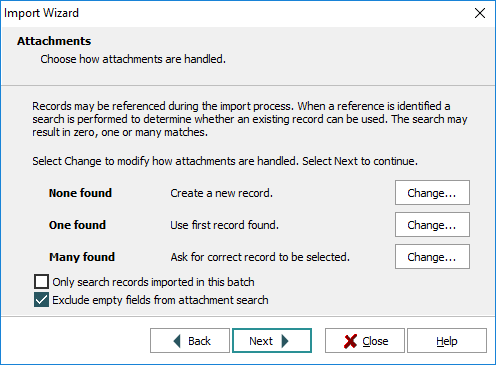
- the field should be treated as empty (i.e. only search for records where the field is empty)
-OR-
- the value is unknown and could be anything
By default, this checkbox is ticked, indicating that the value is simply unknown rather than intentionally empty (NULL). In this case, the field will NOT be used when searching for an attachment record (if it was used, only records where the field was empty would be located).
If the checkbox is not ticked, it g that the value in the field is NULL (the field should be empty). When searching for attachment records, only records where the field is empty will be returned.
With this Registry entry it is possible to specify the default setting for this option: ticked / unticked.
Usage
This Registry entry can be assigned to users and groups:
| Key | User | User | Group | Group | Group | Group |
|---|---|---|---|---|---|---|
| Key 1 | User
|
User
|
Group
|
Group
|
Group
|
Group
|
| Key 2 | user | user | group | group | Default
|
Default
|
| Key 3 | Table
|
Table
|
Table
|
Table
|
Table
|
Table
|
| Key 4 | table | Default
|
table | Default
|
table | Default
|
| Key 5 | Import
|
|||||
| Key 6 | Attachments Exclude Empty Fields
|
|||||
| Value | boolean | |||||
User
|
user | Table
|
table | Import
|
Attachments Exclude Empty Fields
|
boolean |
User
|
user | Table
|
Default
|
Import
|
Attachments Exclude Empty Fields
|
boolean |
Group
|
group | Table
|
table | Import
|
Attachments Exclude Empty Fields
|
boolean |
Group
|
group | Table
|
Default
|
Import
|
Attachments Exclude Empty Fields
|
boolean |
Group
|
Default
|
Table
|
table | Import
|
Attachments Exclude Empty Fields
|
boolean |
Group
|
Default
|
Table
|
Default
|
Import
|
Attachments Exclude Empty Fields
|
boolean |
where:
|
boolean |
is Note: In the absence of this entry, a setting of |
Example
The Exclude empty fields from attachment search checkbox is unticked by default:
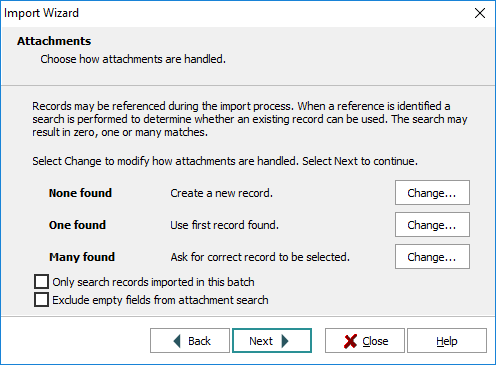
| Key | Setting |
|---|---|
| Key 1 | Group
|
| Key 2 | Default
|
| Key 3 | Table
|
| Key 4 | Default
|
| Key 5 | Import
|
| Key 6 | Attachments Exclude Empty Fields
|
| Value | false
|